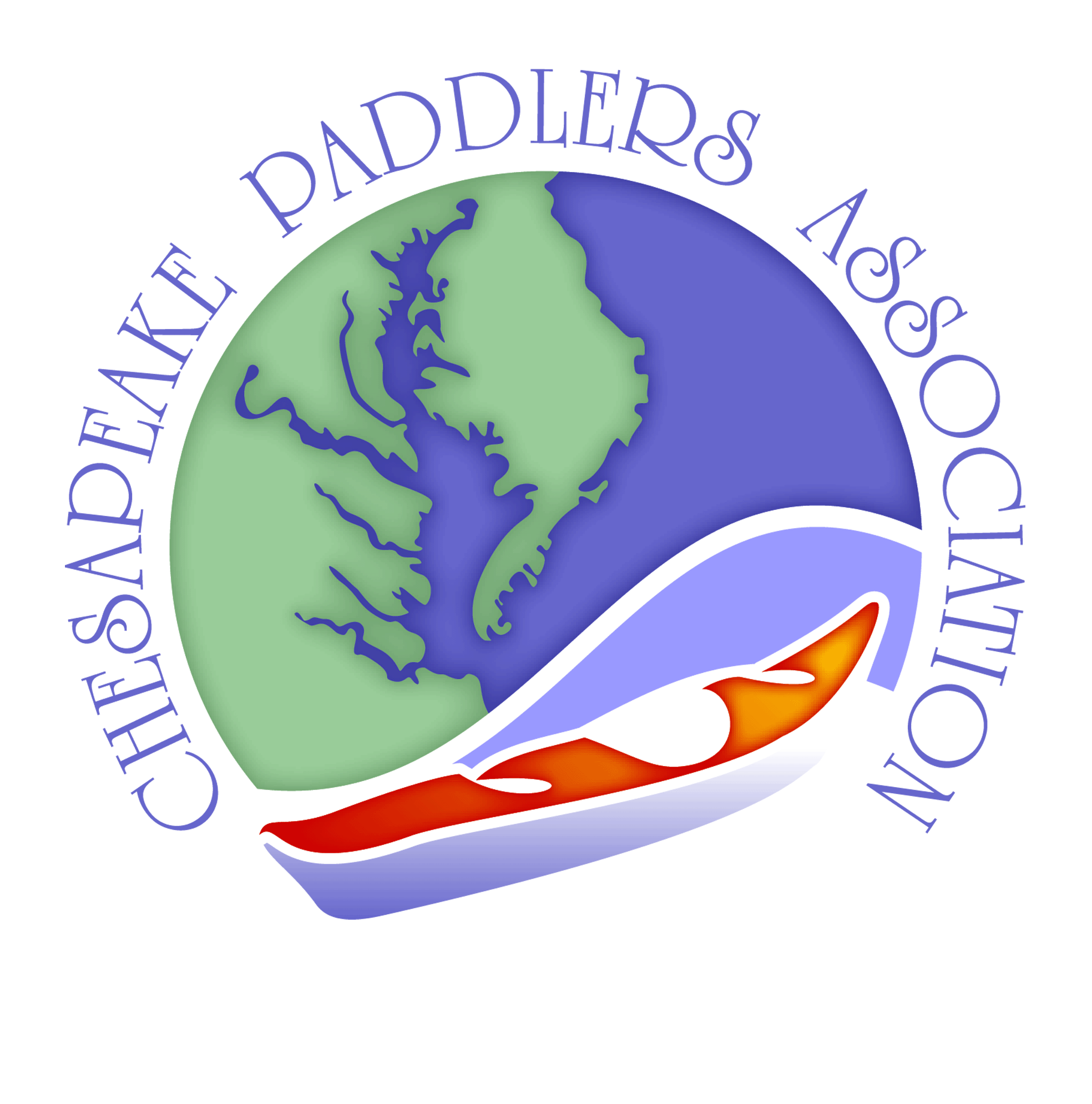More than 30 CPA paddlers attended a Zoom workshop on how to create and use NOAA Custom Navigation Charts using the online tool at https://devgis.charttools.noaa.gov/pod/. The session was recorded and is posted in the Resources section of this website and at this LINK.
Two questions came up that needed additional research. Paula wanted to know if sections of the chart .pdf files could be clipped for reuse in other applications (e.g., Word or on a website). I found two methods work: a) Use a “capture” tool in a .pdf editor like Adobe Acrobat Pro or other to cut and paste; b) Use the Snip It tool in Windows PCs to snip and paste. The resolution using Snip It is likely reduced to whatever resolution your monitor has since it is working on that image vs. the original image in the .pdf file.
I suggested printing charts using Terraslate or another waterproof laser printer paper. I did find some waterproof papers for ink jet printers on Amazon and elsewhere online, but the surface only allows one-sided printing and there are some issues with how waterproof the ink actually is. Another option is to print on an inkjet printer, then copy to Terraslate on a color copier since it is the heat of the laser process that binds the ink.
Contact me (heimlichfamily at comcast dot net) if you have any other questions about using NOAA Custom Charts.
Ralph Heimlich
Share This